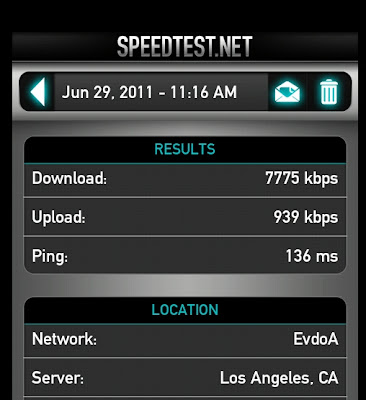Now you got your HTC EVO 3D, you can't wait to play with it! Several obvious quick steps you should do before diving it!
1. Do you have a Gmail account? If not, get one! It's ultra useful if not essential on an Android phone!
2. If you want to sync contact information directly, make sure all contacts are on your Gmail account. Transition would be seamless.
3. Get to a WiFi location and set up WiFi connection.
4. Once you get your phone, got your Gmail account set up on your phone, First thing First! Run a System Update to get the latest!
Press the Menu key (the second one with 4 horizontal bars), the following screen would appear:
Touch "Settings"
Swipe to the bottom and Touch "System updates"
Run the HTC software update by touching "Check Now"!
Run the update if needed. I would highly recommend to use the WiFi connection for running the first update. It's just a big one!
5. Continue to play with the new cool phone! 3D 3D 3D
The purpose of this blog is for simple tips and tricks on the HTC EVO 3D that I've discovered as I am using the phone. Instructions for simple tasks, especially if this is your first Smart Phone, this blog should help! Enjoy the 3D power without Glasses!
Thursday, June 30, 2011
Cut The Rope!
"CUT THE ROPE" is one of those addictive fun games. But it's not available on Android... until now! It's available on GetJar.com and it's FREE!
See, as an average user as I am, if things are not in the "MARKET", I don't usually know how to install it. So, this might seem too easy for some of you, it might not be for the rest of us! So, I've decided to drop down the steps of how you could install it on your HTC EVOs!
1. On your phone's Internet browser (use the one comes with the phone), go to http://m.getjar.com/, you should see the following screen
2. Click "Download" (If it's not there, search for "Cut the Rope")
See, as an average user as I am, if things are not in the "MARKET", I don't usually know how to install it. So, this might seem too easy for some of you, it might not be for the rest of us! So, I've decided to drop down the steps of how you could install it on your HTC EVOs!
Oh just checked, it is in the Market now for $0.99! But it's still FREE on GetJar.com. get it soon!!!
1. On your phone's Internet browser (use the one comes with the phone), go to http://m.getjar.com/, you should see the following screen
2. Click "Download" (If it's not there, search for "Cut the Rope")
2. Download should start for the cuttherope.apk file.
3. After download has completed, you should see the following, select "Install"
4. After the package has been installed, you are ready to roll... I mean Cut!
Enjoy! Now, you might wonder, how I get all these screen shot on the EVO? Stay tune!
Labels:
andriod,
cut the rope,
evo,
game,
htc
Wednesday, June 29, 2011
Where are my icons!?
One thing quite annoying on the HTC EVO 3D is the icon pictures are gone! It happens to those apps that are stored on the SD card upon restarting the phone. What to do!
All you have to do is to go to "Personalize", pick another "Skin".
All you have to do is to go to "Personalize", pick another "Skin".
Woola! The Icons are back! Now, I just hope that they have a new update to fix all these things soon! :)
Thank you for reading! Hope you are enjoying your phone as much as I do!
Yep. Still Love It!! 3D - No Glasses - Brilliant!
I Still Love It
Second Day since I started the blog, I still love my HTC EVO 3D. Of course, I might be bias as a long time customer of Sprint. All in all, it's still good.
As I've said, I am just an average person, who's not too techie, know a thing or two and just want to have some fun with the phone. Though some viewed as a gimmick, I am enjoying the 3D pictures and videos. It's just... cool. It can easily switch from 2D and 3D. 720p 3D video and 1080p HD video, can be output to your TV through HDMI. Cool! (I need a 3D TV now, j/k)
Of course, what sells the HTC EVO 3D is the speed. It runs the Android 2.3 Gingerbread OS, on a 1.2GHz Qualcomm 8660 Snapdragon processor. Though, I don't know what these number really means, I am enjoying it.
Today, I ran a couple of speed test.
HTC EVO 3D on Sprint 4G network at 11:16AM - Pretty impressive
Another test for the Sprint 3G network at 1:23PM. Not so fast this time. I will try again later when it is non peak hours.
Well, I will install Cut the Rope soon! Later guys!
Tuesday, June 28, 2011
I Got My EVO 3D, COOL!
As a Premier Sprint customer, I got my EVO 3D right when it was on the market. It's FAST and 3D pictures are COOL!


First off, it is Fast, I am switching from the HTC EVO 4G Android Phone (Sprint) to the HTC EVO 3D 4G Android Phone (Sprint)
to the HTC EVO 3D 4G Android Phone (Sprint) . I fall in love with it immediately.
. I fall in love with it immediately.
I am not that tech-savvy. I mean, I can use some devices, but mostly, I need to use with common sense. Android phones are pretty easy, as long as you have a google account. Since I was using the EVO, and all my contacts are on google, transition was seamless.
I like the size of the phone better than the last EVO. It's a little longer and not as wide. I added a case with the kickstand and I am good to go!
One thing you will notice is the speed. It's just FAST! As for the 3D pictures. Not bad and it's just FUN! I really like the 2 stage shutter button on the outside. It's easy to use just like a camera. Switching between 2D to 3D is a breeze. The 3D video is really cool! I have a lot of fun with that.
I am hoping to see more apps available on it. For those who know how, I am sure you can put the apps on it. I am a normal user who is waiting for things to show up on the Market. I think I should learn more or just defer to my husband to do it. (which he is also enjoying his EVO 3D!)
Are you still thinking about it? Get it!
First off, it is Fast, I am switching from the HTC EVO 4G Android Phone (Sprint)
I am not that tech-savvy. I mean, I can use some devices, but mostly, I need to use with common sense. Android phones are pretty easy, as long as you have a google account. Since I was using the EVO, and all my contacts are on google, transition was seamless.
I like the size of the phone better than the last EVO. It's a little longer and not as wide. I added a case with the kickstand and I am good to go!
One thing you will notice is the speed. It's just FAST! As for the 3D pictures. Not bad and it's just FUN! I really like the 2 stage shutter button on the outside. It's easy to use just like a camera. Switching between 2D to 3D is a breeze. The 3D video is really cool! I have a lot of fun with that.
I am hoping to see more apps available on it. For those who know how, I am sure you can put the apps on it. I am a normal user who is waiting for things to show up on the Market. I think I should learn more or just defer to my husband to do it. (which he is also enjoying his EVO 3D!)
Are you still thinking about it? Get it!
Location:
Lake Forest, CA, USA
Subscribe to:
Comments (Atom)